Refund Policy
From the day you start receiving the product , 30-day no-questions-asked refund policy on all products.

A breadboard is a rectangular plastic board with many small holes in it. These small holes allow you to easily insert electronic components to build circuits. Technically speaking, these breadboards are known as solderless breadboards because they do not require soldering to make connections.

Build your own remote control car
A perfect tech toy to build your own robot and explore endless learning activities.

The inside of the breadboard is made up of rows of small metal clips. When you insert the leads of a component into the holes of the breadboard, one of the clips catches it. Some breadboards are actually made of clear plastic, so you can see the clips inside.

Build your own remote control car
A perfect tech toy to build your own robot and explore endless learning activities.

Most breadboards have some numbers, letters and plus and minus signs on them. Although the labels will vary from breadboard to breadboard, the function is basically the same. These labels allow you to find the corresponding holes more quickly when building your circuit. The row numbers and column letters help you to precisely locate the holes on the breadboard, for example, hole "C12" is where column C intersects row 12.
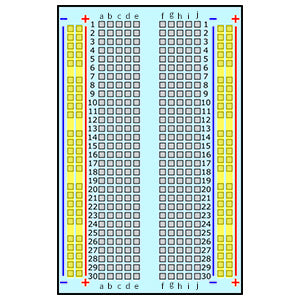
The sides of the breadboard are usually distinguished by red and blue (or other colors), as well as plus and minus signs, and are usually used to connect to the power supply, known as the power bus.
When building a circuit, it is common to connect the negative terminal to the blue (-) column and the positive terminal to the red (+) column.

As shown in the diagram, each set of five holes in the middle section, columns A-E or F-J, is electrically connected. This means, for example, that hole A1 is electrically connected to holes B1, C1, D1 and E1.
It is not connected to hole A2 because that hole is in a different row with a separate set of metal clips. It is also not connected to holes F1, G1, H1, I1 or J1 because they are located in the other "half" of the breadboard - the clips are not connected across the middle gap.
Unlike the middle section, which is grouped by five holes, the buses on sides are electrically connected separately. For example, the column marked blue (-) is electrically connected as a whole, and the column marked red (+) is also

This item can be used to control your Home Assistant, easily control all the devices in your family to realize home automation, also perfectly supports the Raspberry Pi.

You can do multi interesting and practical programming projects by using the T-shape extension board to extend the GPIO pins to the breadboard, it's very simple and convenient.
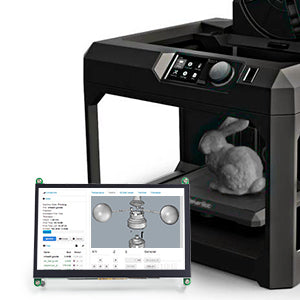
Use the monitor as a 3D printing panel, you can make a project dashboard to monitor the printing process in time. It also supports 3D design software, help you create your 3D model.

Many electronic components have long metal legs called leads. Almost all components with leads will work with a breadboard. Components such as resistors, capacitors, switches, diodes, etc. can be inserted in any of the rows, but ICs need to be arranged across the middle gap.
